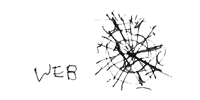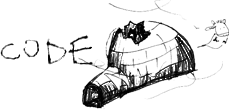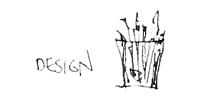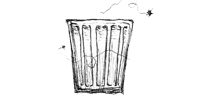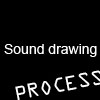Code final project process
On deciding what to do for my Code final project:
I was really interested in the OpenGL effects in the example section, especially ExtrusionGL( displays an image in 3D lines) and Yellowtail( using gestures to draw and loop), but also I had to consider something that was interesting yet manageable in the amount of time I had.
Concept:
After deciding to go with Yellowtail, I wanted to create a sketch whereas the user can "draw sounds." (By using the mouse to draw an image, sound loops as the figure drawn loops away)
Precedents:
http://pitaru.com/sonicWireSculptor/online/slow/index.html
(I'm not linking to it cause then you wouldn' t look at what I did.)
Process:
By choosing to "draw sound" it led me to SineWaveSignal. SineWaveSignal is a minum example in which moving the X value changes the pan of the sound, move the Y value changes the frequency of the sound.
I started off working with SineWaveSignal trying to make the sound stop. That was quite simple, I even combined it with Yellowtail.
The next step is making the sound loop. This is the part where things got hard and had to get a hand on Kunal's brain. Anyhow, after testing RecordLineIn (which didn't save anything) creating arrays to save the points drawn worked.
See below for my annoying woowoo video.
After getting it to loop, I had to find a way to make the sound and the image restart (or else the user would have to keep on refreshing the browser) This was difficult because setting stop stopped everything and the code would not proceed anymore, setting mute only paused the sound. So not only would I have to make it stop, I had to make it start again.
Test 1
Since I posted 20 lines of code to make this sketch embedded in this site, I decided to keep it on. The order of the key pressed and the press of the SPACEBAR is very important. It crashes when you press it in the wrong order. Please refresh the page if you make it crash. Also, the sound won't stop. Please refresh the page if you get annoyed by the woowoo.
(any key to start sound/ mouse click and drag/ space bar to clear screen)
So for the final I organized my thoughts to this:

Test2
Drawing colored lines.test2
Click on the invisible link in the gap.
Demonstration of Project
click click click
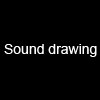
Future Work
I was thinking about having the every stroke to be a "tune," as it drifts, the pitch changes according to it's X and Y value. For example, if I drew a dot it would be a note. If I signed "Woooo" it may be a one second tune that loops and every time it redraws it also replays (with the pitch changing). Also to categorize I was thinking of having 4 sizes that correlates to 4 different lengths of tunes or beats/instruments (since it can have different drawings up at the same time).
© Tao-chia Karen Chin